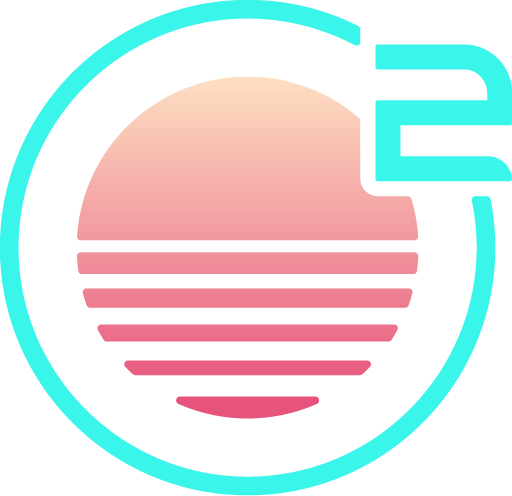Scroll relative to cursor
Use zz, zb, and zt to scroll the buffer, relative to cursor position
Keys Used:
- zz - Center cursor line in viewport
- zt - Move viewport such that cursor line is at the top
- zb - Move viewport such that cursor line is at the bottom