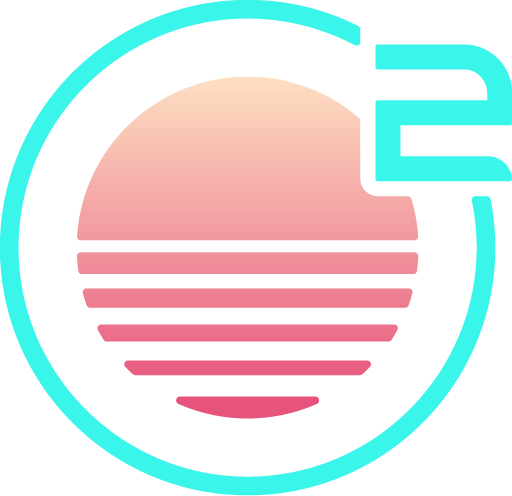C / C++
clangd
Onivim supports the clangd plugin:

The following features are supported:
- Code completion
- Go-to definition
- Hover
- Compile errors and warnings
- Code formatting
Install via the command-line:
oni2 --install-extension llvm-vs-code-extensions.vscode-clangd
For best results, you'll need to generate a compile_commands.json file.
The first time you run, you'll be prompted to install clangd:

This will set the clangd.path configuration option.