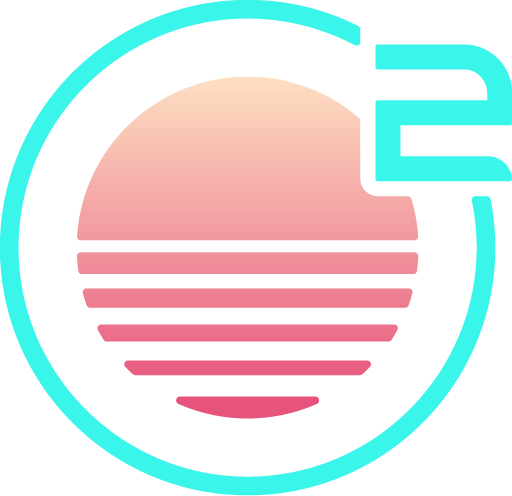Working with Files
Navigating the File Explorer
To change the current working directory, which will also update the file explorer root, you can use the :cd command - for example: :cd ~/my/project.
Opening files
QuickOpen
Onivim 2 has a QuickOpen fuzzy-finder out-of-the-box, powered by ripgrep.
To access the QuickOpen fuzzy-finder, you can use:
- Windows / Linux:
Control+P - OSX
Command+P
:e command
You can also use Vim's Ex-mode edit command to open a file - for example: :edit ~/my/project/README.md.
NOTE:
:editcan be abbreviated as:e.
Saving files
To save your changes, you can use the :write command.
NOTE:
:writecan be abbreviated as:w
If you want to save to another file, you can use the :save command, for example: :sav ~/my/project/another-file.txt.
Navigating in opened windows
By pressing <C+TAB> you can access the currently opened windows. Similar to open all files you can navigate through files.