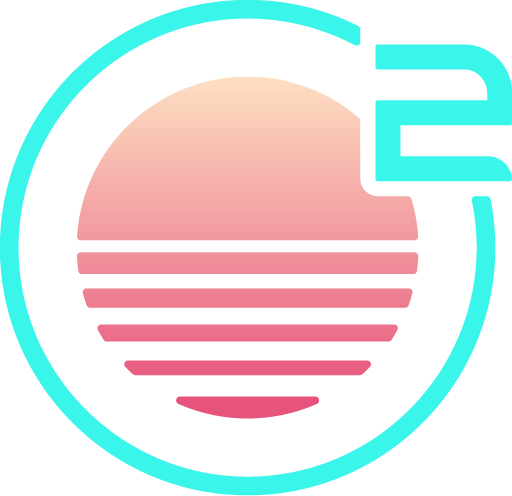Emmet in Onivim 2
Onivim 2 supports basic Emmet expansions out-of-the-box, no extensions needed:

This is provided by a bundled Emmet extension.
Supported files
The following file types are supported:
htmlcsslesssass
Usage
As you type, if an Emmet expansion is available, the expansion will be shown in the completion pop-up alongside other completion items.
Pressing Tab will expand the abbreviation.
Once expanded, the text behaves like a snippet - and Tab and Shift+Tab can be used to navigate the placeholders.
Recommended configuration
The following configuration is recommended for using Emmet with Onivim 2:
"emmet.showSuggestionsAsSnippets": true,
"editor.snippetSuggestions": "top"
This ensures that Emmet expansions take priority over other completion items.
Additional filetypes
Emmet can be used with other filetypes, by specifying the emmet.includeLanguages setting.
This setting is a dictionary, mapping from a source filetype to a destination filetype to be used for Emmet expansions.
For example, this configuration setting:
"emmet.includeLanguages": {
"javascript": "javascriptreact",
"typescript": "typescriptreact"
}
will allow Emmet to be used in js, jsx, ts, and tsx files.