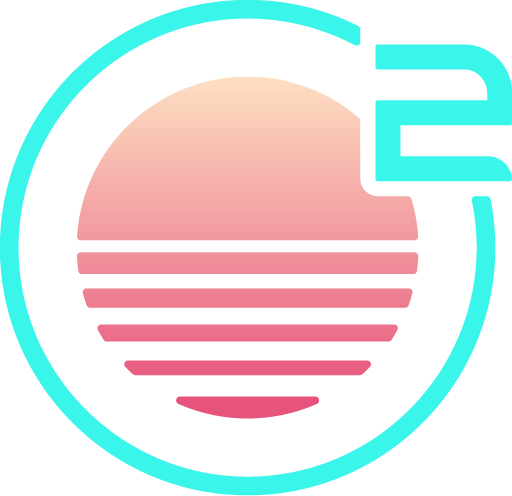C#
Onivim supports C# via the muhammad-sammy.csharp extension:

The following features are supported:
- Code completion
- Diagnostics
- Go-to definition
- Signature Help
Setup
Ensure you have the latest version of the .NET Core tools: https://docs.microsoft.com/en-us/dotnet/core/install/
Install the extension via the command-line:
oni2 --install-extension muhammad-sammy.csharp
Usage
Once installed, run oni2 in the your project's folder - for example: oni2 /path/to/csharp-project, and then open a C# file.
The first time the extension activates, it will automatically download and install the OmniSharp server.
After the extension installs required dependencies, you'll see a status bar icon showing the server status, as well as the current project: